Icon Explanation
| Inhalt | |
|---|---|
| Sprache | |
| Betreuer |
Did you know that small icons provide useful information about content in reports and articles?
Several places on Peakbook you may encounter one or more icons next to a linked trip or article. These are there to give you some information in advance about what you may expect to find.
Article icons explained
So what does the icons mean?
- The comment bubble with a number inside means that the trip or the article contains user comments, and the number indicates how many comments.
- The star indicates that the trip is not just empty but contains text. A whole star means it contains at least a 100 words. Half a star means it contains text, but less than a 100 words.
- The movie camera tells you that the trip or the article contains an embedded link to a movie.
- The picture tells you that the trip or article contains one or more images.
- The globe icon tells you that the trip has a gps file attatched to it.

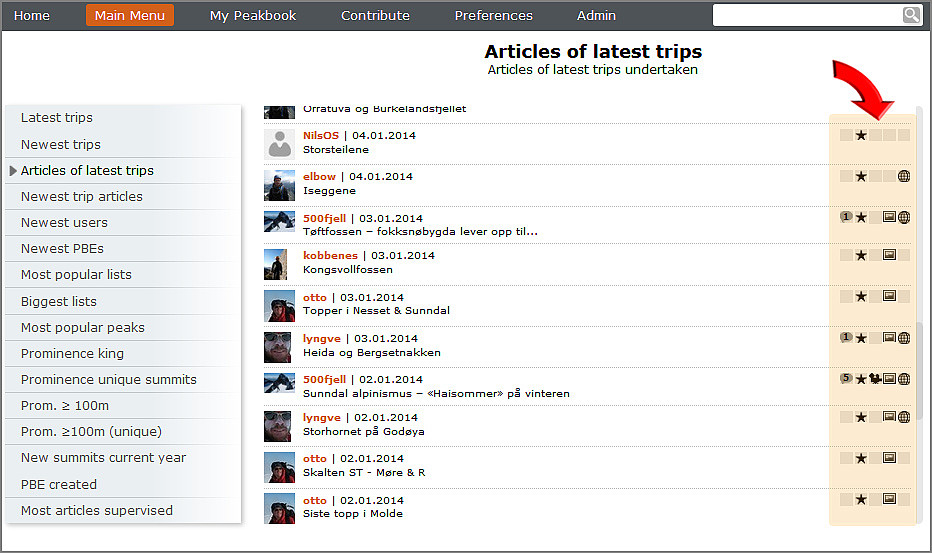
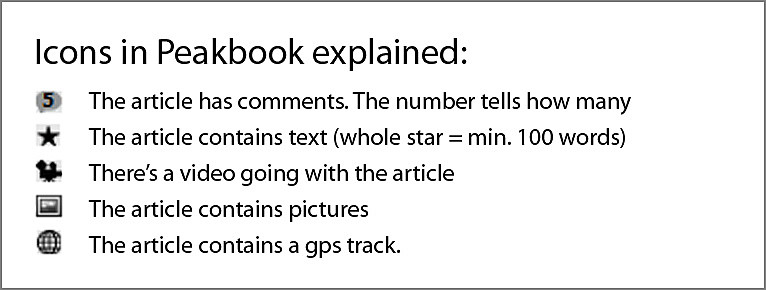




Benutzerkommentare