Share trip reports
| Inhalt | |
|---|---|
| Sprache | |
| Betreuer |
Did you know you can easily share Peakbook articles on social media?
Peakbook is an excellent place to write nicely laid out trip reports from ones own trips. You can make it simple or more fancy, either with plain text or by adding images of various sizes, boxes and gps tracks with map illustrations to go. If you have put some work into a nice report, it would be nice if people get to see it as well.
You will undoubtly get some views through the event page of your contacts on Peakbook, via your userpage, or via the pages of the summits you have registered with your report, but why not share the report on your own Facebook page in addition? Most of your friends are probably there, and few of them on Peakbook. This way you get the best of two worlds.
How do you do it?
- View your trip report on Peakbook.
- Scroll to the bottom of the report. On the left hand side you will see a row of small icons.
- Press the Facebook icon
- You will now reach a window where you can add a small text and select which image from your report (provided you have inserted images into your report) you want to illustrate your report on Facebook.
- The result is a neat little shared link on your wall on Facebook, and this way more people will get to see and read your report.
Step 1. Look up the report in Peakbook
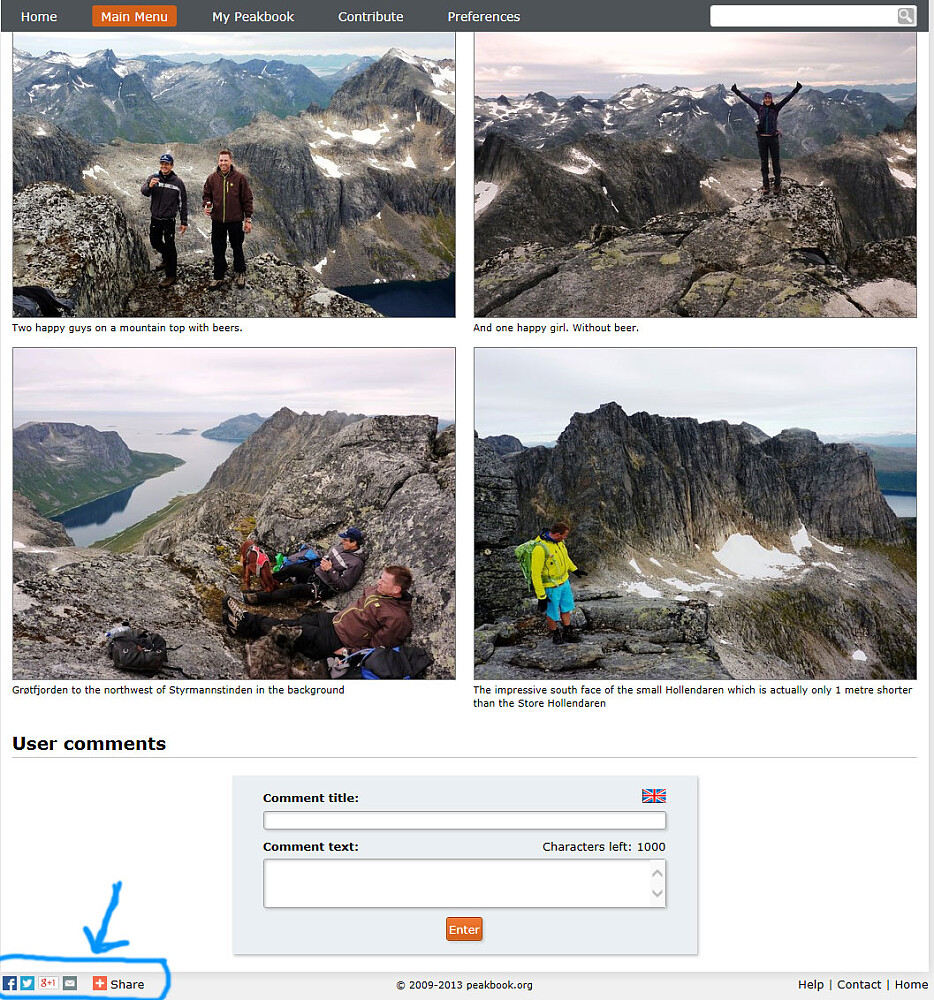
Step 2 - select image and text in the Facebook dialogue box
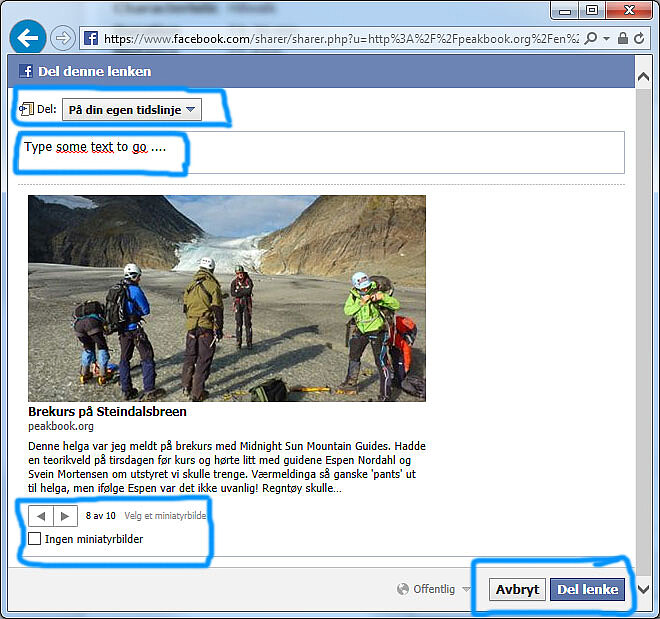





Benutzerkommentare